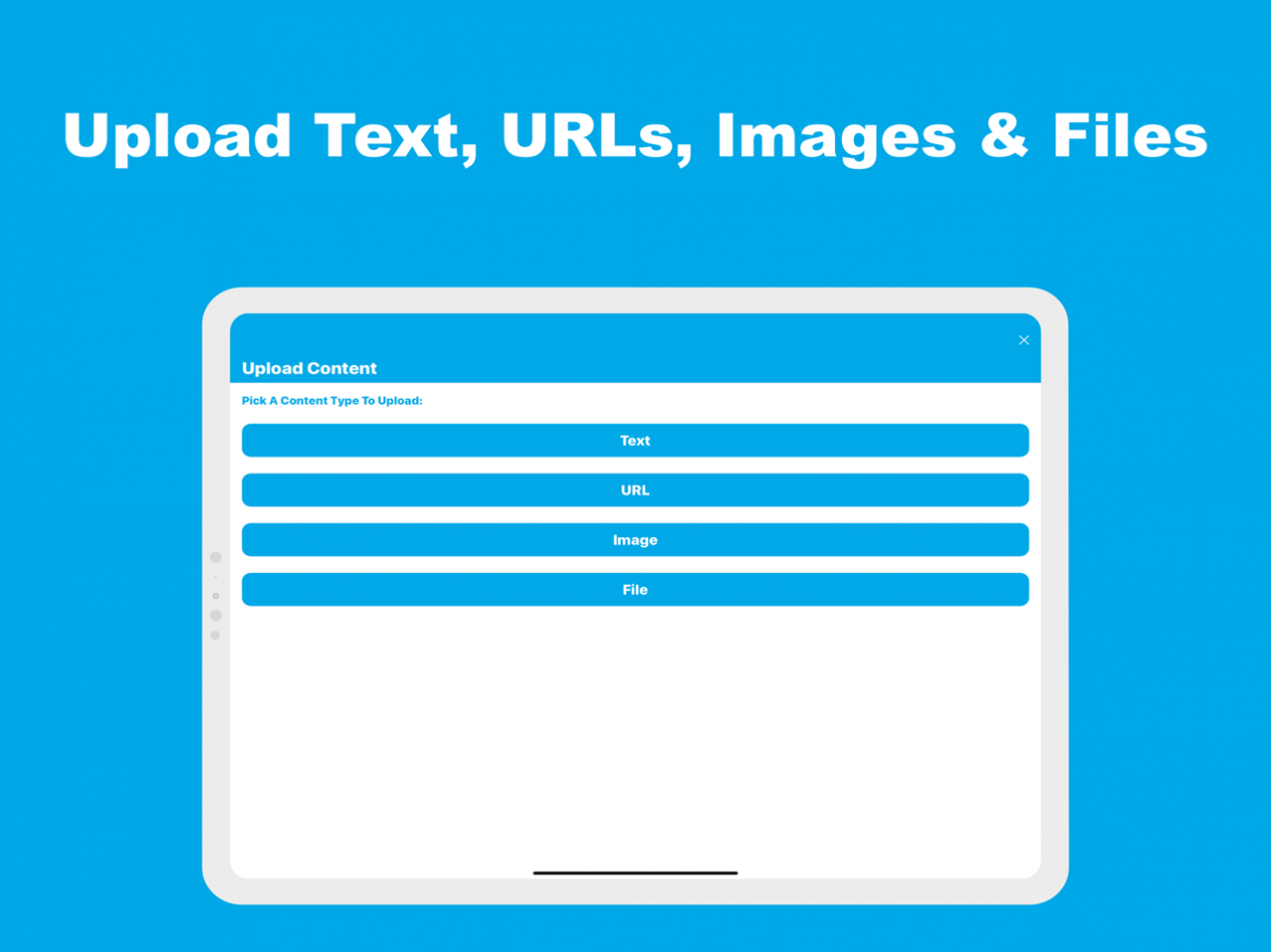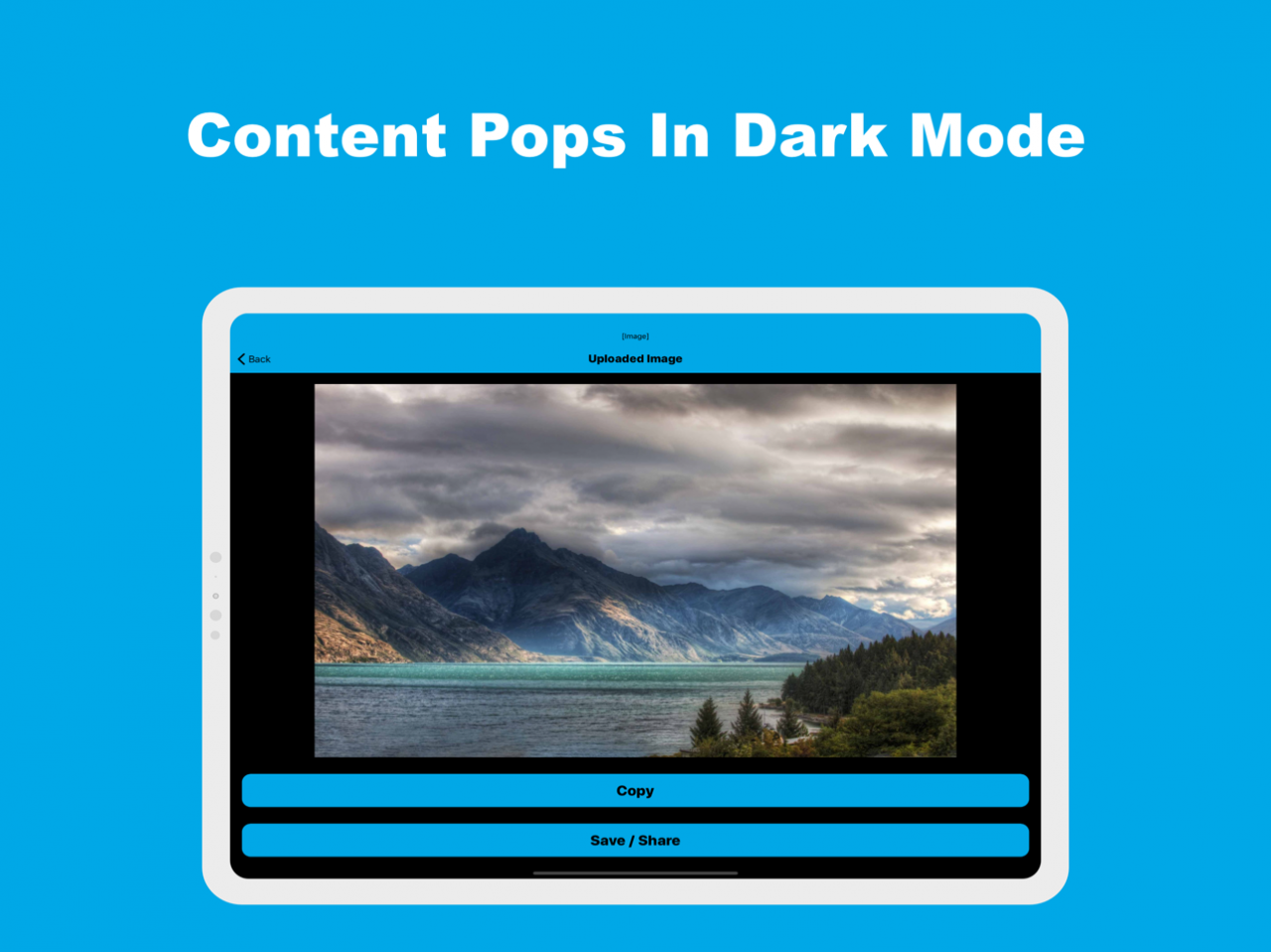UniClip - Universal Clipboard 5.3.7
Paid Version
Publisher Description
UniClip is a brilliant tool for uploading contents on your clipboard or stored on your device to your other iCloud connected devices!
To upload, simply click Upload Content on the home screen and choose between a variety of different mediums.
Supported types of content within the app are:
- Text: Plain text that you may have copied from a website, lines of code or a text message that you'd like to save.
- URL: Any website that you feel the need to save.
- Image: A picture that you have taken or saved from the web/social media.
- Files: Plenty of supported file types allow for quick file transfer between your devices.
Once uploaded, this content is then automatically added to your Clipboard History which you can go back and view over time across all of your devices. Here you can view text, browse websites, see images and re-download uploaded files.
If you’d like to keep up-to-date with UniClip, why not follow the app on social media:
Facebook: www.facebook.com/UniClipApp/
Twitter (@UniClipApp): www.twitter.com/UniClipApp/
Instagram (@ UniClipApp): www.instagram.com/UniClipApp/
Alternatively, visit my website for information about my other apps or to get in contact with me:
www.adamfoot.uk
Download UniClip on your other devices by going to:
www.adamfoot.uk/UniClip
Please note that some features of UniClip require iCloud to function.
Feb 20, 2019 Version 5.3.7
Thank you for using UniClip! In this release:
- Files should now download
- Images should display even after just uploading them
- When downloading an image or file on iPad, the location of the Share Sheet has been improved
If you find UniClip useful, please consider leaving a positive review! Please email info@adamfoot.uk if you experience any issues.
About UniClip - Universal Clipboard
UniClip - Universal Clipboard is a paid app for iOS published in the Office Suites & Tools list of apps, part of Business.
The company that develops UniClip - Universal Clipboard is Adam Foot. The latest version released by its developer is 5.3.7.
To install UniClip - Universal Clipboard on your iOS device, just click the green Continue To App button above to start the installation process. The app is listed on our website since 2019-02-20 and was downloaded 1 times. We have already checked if the download link is safe, however for your own protection we recommend that you scan the downloaded app with your antivirus. Your antivirus may detect the UniClip - Universal Clipboard as malware if the download link is broken.
How to install UniClip - Universal Clipboard on your iOS device:
- Click on the Continue To App button on our website. This will redirect you to the App Store.
- Once the UniClip - Universal Clipboard is shown in the iTunes listing of your iOS device, you can start its download and installation. Tap on the GET button to the right of the app to start downloading it.
- If you are not logged-in the iOS appstore app, you'll be prompted for your your Apple ID and/or password.
- After UniClip - Universal Clipboard is downloaded, you'll see an INSTALL button to the right. Tap on it to start the actual installation of the iOS app.
- Once installation is finished you can tap on the OPEN button to start it. Its icon will also be added to your device home screen.